PayPal is the safer, easier way to pay and get paid online. The service allows anyone to pay in any way they prefer, including through credit cards, bank accounts, buyer credit or account balances, without sharing financial information.
It is not necessary to have any credit card for registering a paypal account , you can make a paypal account without credit card and get your online earned balance transferred to your bank account .
here i'll show you how to do this .
First of all click on this paypal banner below to start Registration process :

Select signup as shown in the pic .
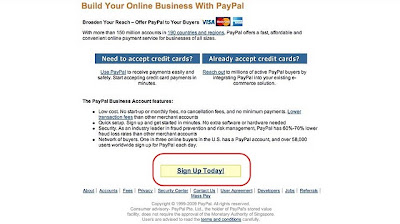
now select account type > premier
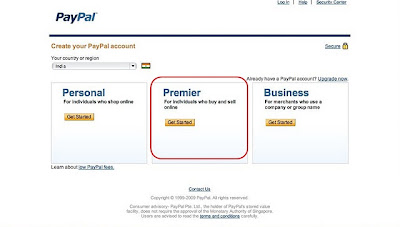
now fillup the form & uncheck where it asks for adding credit card as in pic below
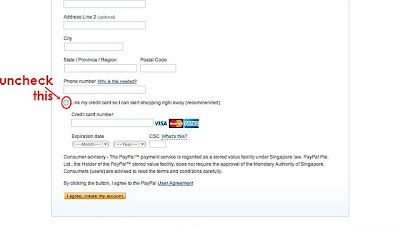
after clicking " I agree,create my account " It'll take you to the next page which is the confusing part for mostly new users as it asks for Credit card & dont let you continue without it . its simple to skip this page there is an option to click "Goto my account " . click that option as shown in the pic & you are done ;)
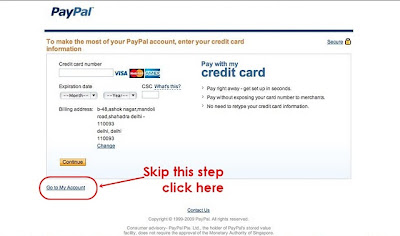
congratulations, you have successfully created you paypal account , now its time to verify it in
2 steps . you have to verify thorugh mail so click on "Confirm mail address " as shown in the pic -
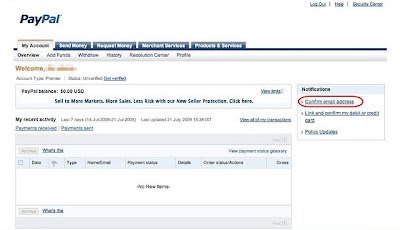
now check your mail you will receive an email with a button to verify your account but if you dont click on second option as marked here in pic
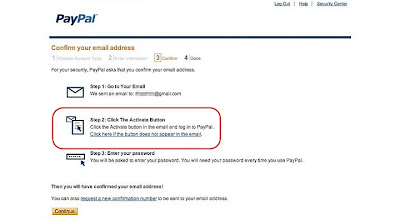
you'll recieve an email with a confirmation code like this -
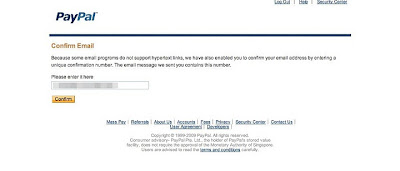
copy that confirmation code & paste it where it is asking for it -

 Select signup as shown in the pic .
Select signup as shown in the pic .
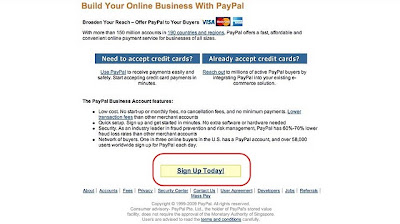 now select account type > premier
now select account type > premier
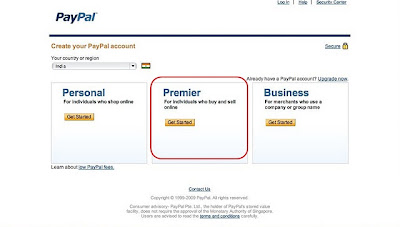 now fillup the form & uncheck where it asks for adding credit card as in pic below
now fillup the form & uncheck where it asks for adding credit card as in pic below
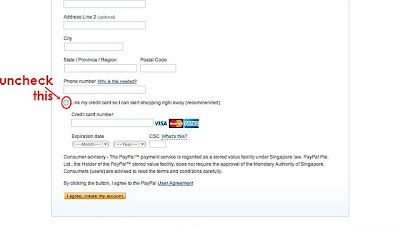 after clicking " I agree,create my account " It'll take you to the next page which is the confusing part for mostly new users as it asks for Credit card & dont let you continue without it . its simple to skip this page there is an option to click "Goto my account " . click that option as shown in the pic & you are done ;)
after clicking " I agree,create my account " It'll take you to the next page which is the confusing part for mostly new users as it asks for Credit card & dont let you continue without it . its simple to skip this page there is an option to click "Goto my account " . click that option as shown in the pic & you are done ;)
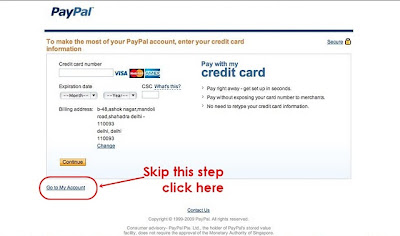 congratulations, you have successfully created you paypal account , now its time to verify it in
2 steps . you have to verify thorugh mail so click on "Confirm mail address " as shown in the pic -
congratulations, you have successfully created you paypal account , now its time to verify it in
2 steps . you have to verify thorugh mail so click on "Confirm mail address " as shown in the pic -
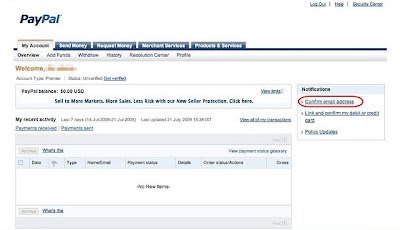 now check your mail you will receive an email with a button to verify your account but if you dont click on second option as marked here in pic
now check your mail you will receive an email with a button to verify your account but if you dont click on second option as marked here in pic
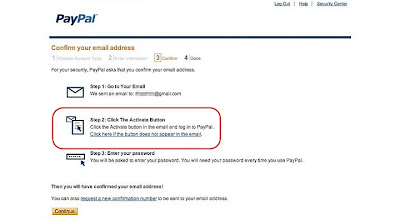 you'll recieve an email with a confirmation code like this -
you'll recieve an email with a confirmation code like this -
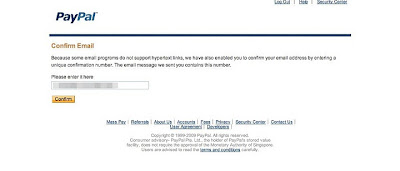 copy that confirmation code & paste it where it is asking for it -
copy that confirmation code & paste it where it is asking for it -


No comments:
Post a Comment